Automagical Form Creator
Automagical Form Creator is a Google Sheet Add-on that allows you to create a Google Form from questions in your Google Sheets.
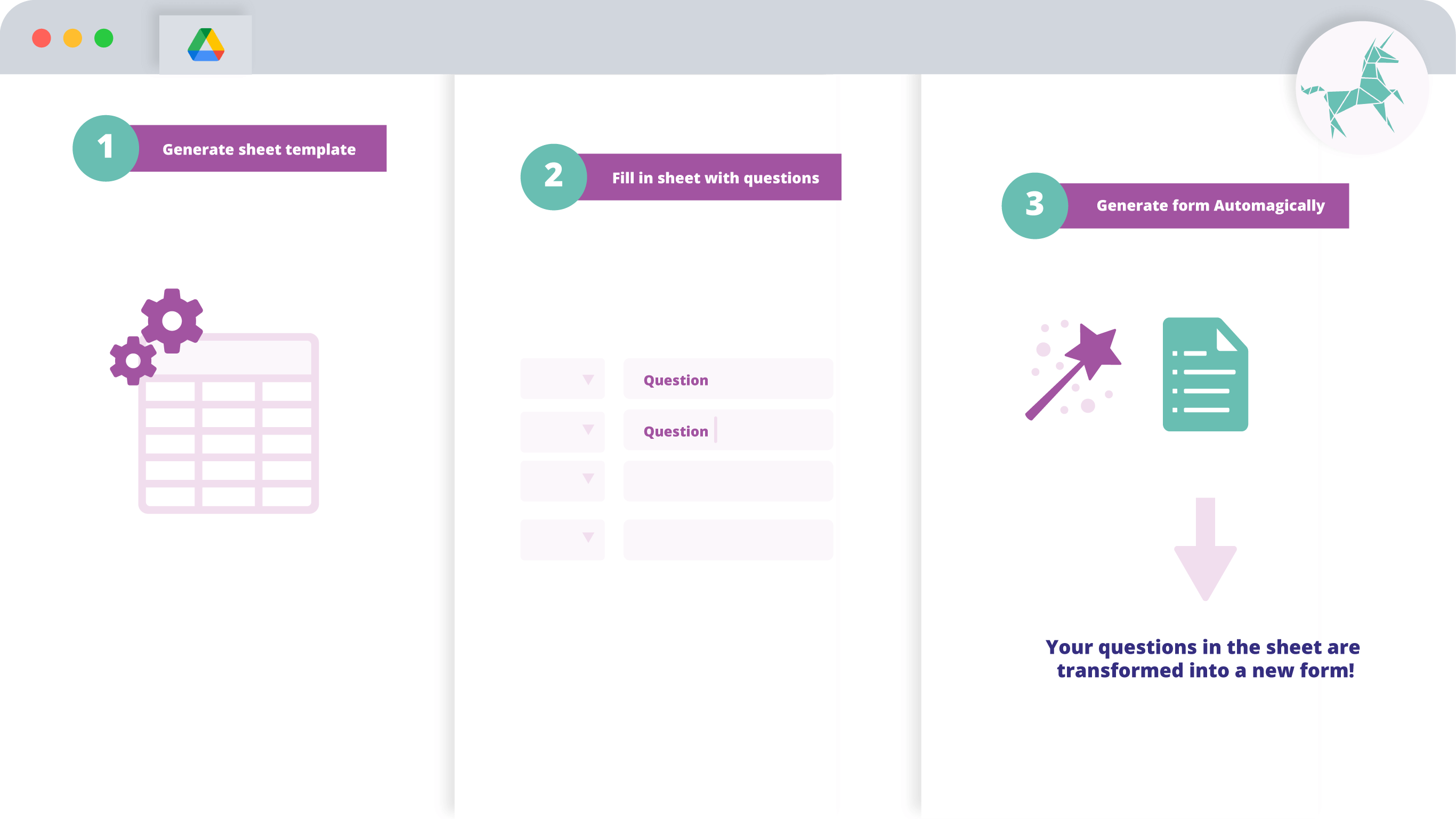
The power of Google Sheets and Google Forms combined.
Form Creator helps by letting you organise your questions in Google Sheets, and generating Google Forms with the click of a button.
Spend less time building Forms.
Adding questions and sections in Google Sheets is much faster than in Google Forms.
More overview
Having all your questions in Google Sheets gives a better overview.
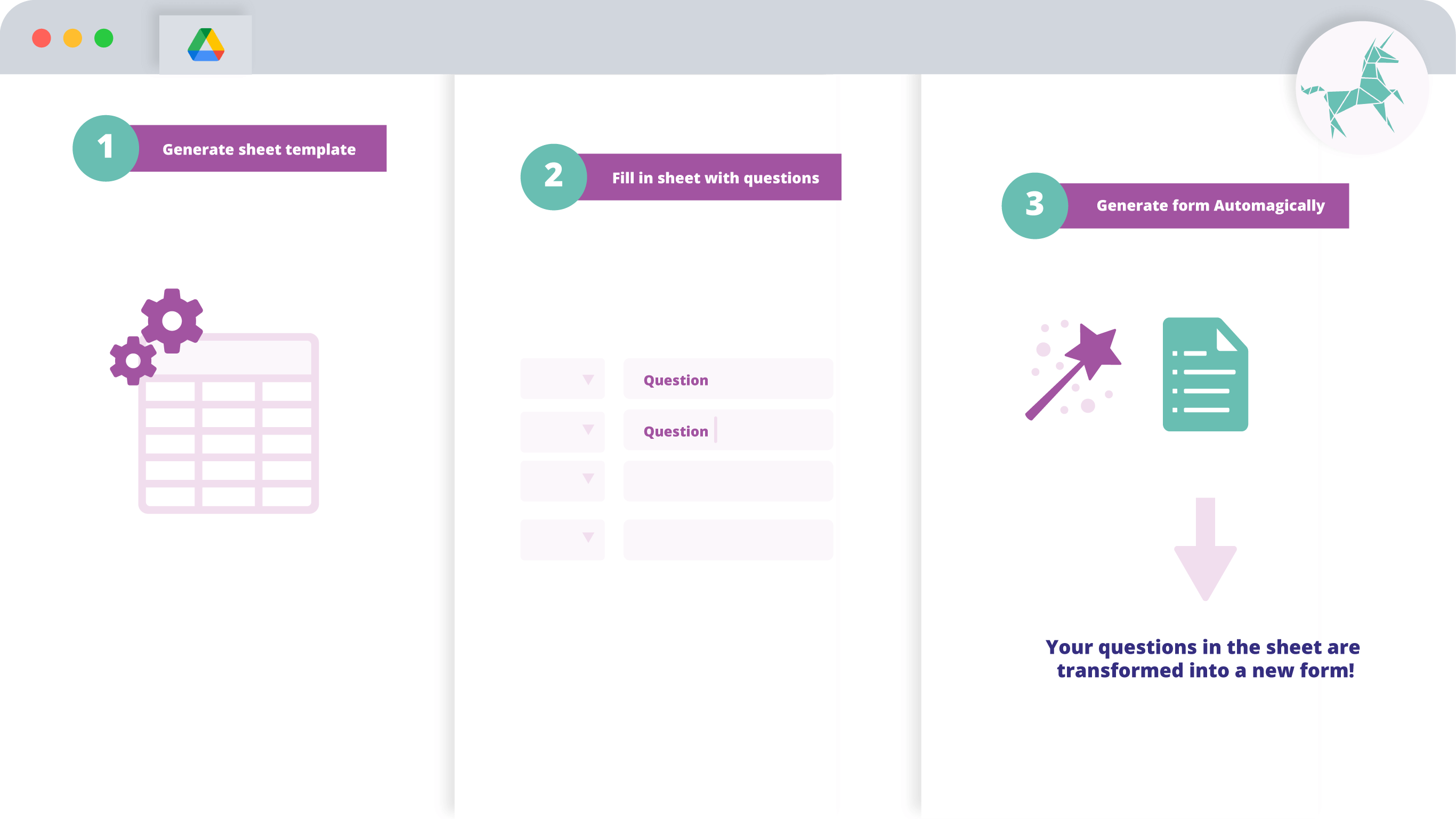
Try it now Create a Google Form from Google Sheets in seconds!
You can find Automagical Form Creator on the Google Workplace Marketplace.
Pricing
Automagical Form Creator is free to try. Our paid plans allow you to process more questions. All plans are yearly only.
Free
Try out Automagical Form Creator for free!
We are currently experiencing a problem. Please try again later.
Plan includes
- Create 30 questions per week through Google Sheets
- Supports checkboxes, lists, multiple choices, images, grids and more.
Personal
Automagical Forms for basic, individual use.
$88 /year
We are currently experiencing a problem. Please try again later.
Plan includes
- Create unlimited questions and unlimited forms through Google Sheets
- Supports checkboxes, lists, multiple choices, images, grids and more.
Domain
For Organisations and Education Institutions
$300 /year
We are currently experiencing a problem. Please try again later.
Plan includes
- Create unlimited questions and unlimited forms through Google Sheets
- Supports checkboxes, lists, multiple choices, images, grids and more.
- Everyone in the Workplace Domain can use Form Creator
- Priority Email Support
Frequently asked questions
Have a different question? Visit our Knowledge Center.
Visit Knowledge Center- How do I use Automagical Form Creator?
Automagical Form Creator is a Google Workplace Add-on. It's specifically made for Google Sheets. Begin by clicking on Setup Sheet in the menu. Form Creator will then setup the Form Creator Questions Template sheet for you. Populate your questions in this template. Click on the Create Form in the menu and enter the Form Title and choose to make the Form a Google Quiz with the point values you entered in the Sheet. In the Success menu, click on the Edit Form link to open the Editable Form or the Published Form link to open the Published Form.
- Do you store any Personal Identifiable Information (PII)?
The only information we store by default is the email address of the user. This is necessary to provide you with our apps and add-ons. We do take security very seriously and actively review our apps and add-ons to ensure your data is safe with us.
- Is this COPPA and FERPA compliant?
As former teachers FERPA and COPPA compliance is super important to us. We are fully compliant and only store the email address of users that decide to use our integration. No other Personal Identifiable Information (PII) is stored by us.
- Is this HIPPA / GDPR compliant?
We are fully compliant and only store the email address of users that decide to use our integration. Additionally, any services we use to process the information are HIPPA compliant on Google Cloud Platform (GCP) and Amazon AWS services. If you would like us to remove your account and data from our databases, you can send your request to gdpr@automagicalapps.com.
